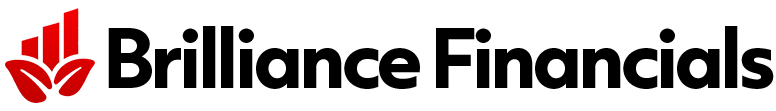Key takeaways
- Cardholders can use their Capital One miles to “erase” eligible travel purchases from their credit card statements.
- Each Capital One mile is worth 1 cent each when redeemed for statement credit, meaning 1,000 miles can erase a $10 qualifying travel purchase from your bill.
- You must redeem rewards to cover your purchases within 90 days of the purchase date.
Capital One has retired the name “purchase eraser,” but you can redeem your rewards to effectively “erase” eligible travel purchases from your credit card statement. This article has been updated to describe the process without the now-retired name.
Capital One officially retired the Capital One Purchase Eraser several years ago, but the good news is it’s only the name that rode off into the sunset. In fact, Capital One still allows cardholders to use rewards to wipe (or “erase”) eligible travel purchases from their credit card bills. Not surprisingly, this functionality is a key reason travel credit cards from Capital One are so popular.
With a travel credit card from this issuer, you have the option to transfer your Capital One miles to a handful of airline and hotel programs, use them to make purchases through the issuer’s travel portal or redeem them to cover any travel purchase charged to your credit card, among some other less valuable options like redeeming the miles for gift cards.
Erasing purchases is an attractive option for people who don’t want to deal with complicated loyalty programs or find themselves “stuck” booking their travel based on award availability. Fortunately, Capital One solves that problem by making redemptions easy to understand.
If you’re wondering how this works and which travel credit cards it applies to, read on to learn more.
Details of using your Capital One miles to erase travel purchases
Capital One allows you to actively “erase” travel purchases charged to your card within the past 90 days. When you compare this redemption option to other travel programs offered by competing credit cards, it’s easy to see how convenient it is. Instead of searching for award availability with an airline or hotel program, you simply use your credit card to pay for any travel you want. After the fact, you “erase” all or part of your purchases using your Capital One miles.
This feature also makes it possible for you to book travel with miles you haven’t earned yet. Imagine for a moment you’re trying to earn the welcome bonus on the Capital One Venture Rewards Credit Card, which is 75,000 miles once you spend $4,000 on purchases within three months from account opening, equal to $750 in travel. In that case, you could charge $4,000 in purchases to your card within three months (including at least $750 in travel expenses), earn the welcome bonus, then let Capital One erase purchases of travel made within the last 90 days using your miles.
Plus, you can redeem your miles this way in any increments, meaning you can use your Capital One miles to cover a $3,000 vacation package or a $12 taxi ride. Because the redemption rules are so flexible, you can use your miles in small batches or save them up to cover a large travel purchase all at once.
How to erase travel purchases with Capital One cards
Capital One offers a few options to offset your travel purchases using your rewards, including purchasing travel with points through the Capital One travel portal and transferring your points to Capital One’s travel loyalty partners. The most straightforward and flexible option, however, is erasing your travel purchases from your statement.
You’ll start by logging in to your Capital One account via a desktop, mobile app or by calling the Capital One Rewards Center. You’ll also want to make sure you have a travel purchase to cover with your rewards, keeping in mind that this redemption option is only available for travel purchases made in the last 90 days.
Step 1: Navigate to the “Rewards” section of your account. Click “View Rewards”
EXPAND
Step 2: Select “Cover travel purchases” from the options.
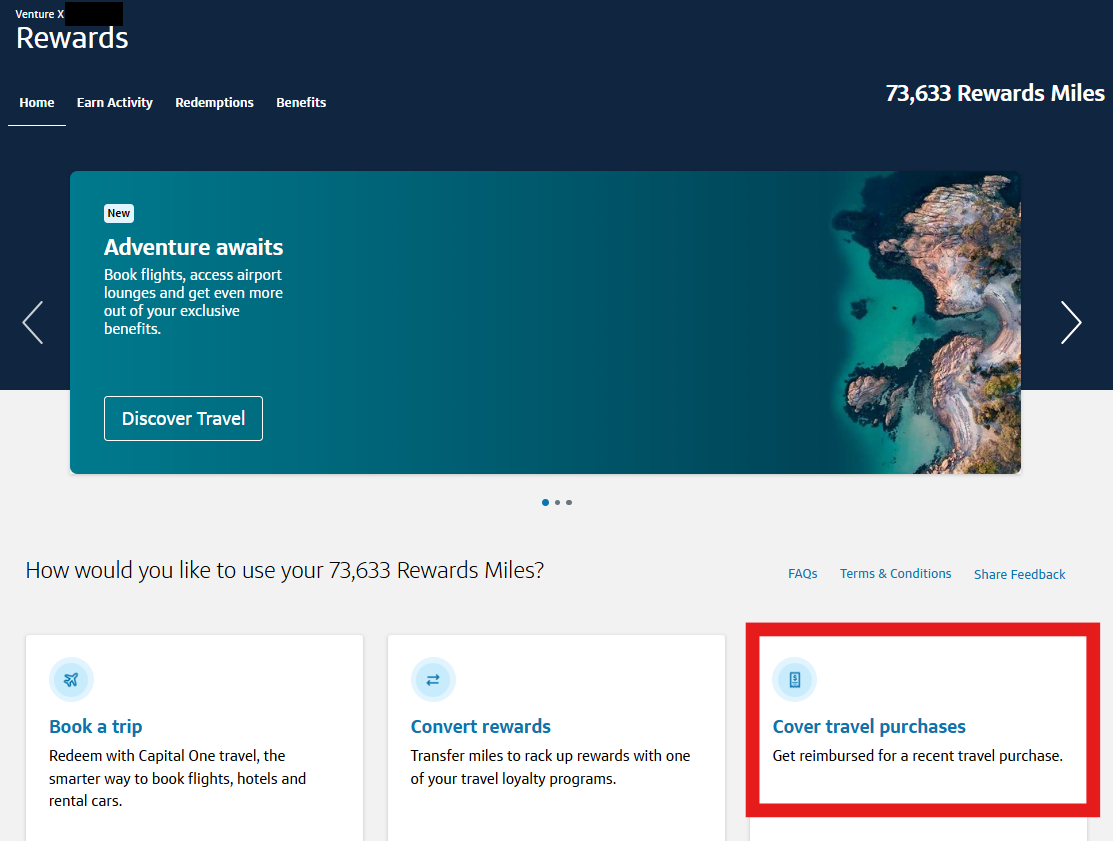
EXPAND
Step 3: Click on the travel purchase you plan to redeem miles for and decide how many miles you want to redeem. Remember that you don’t have to use all your miles if you don’t want to. Once you’ve settled on the amount you want to use, click “Continue.”
EXPAND
Step 4: Wait for the credit to show up on your account. Once you’ve successfully redeemed miles for a travel purchase, all you have to do is wait for the purchase to be “erased” from your statement.
What purchases qualify as ‘travel’ and can be erased?
Generally speaking, most travel purchases charged to your card qualify to be erased using your miles. Everything from expensive hotel stays to day-to-day transit charges can qualify.
EXPAND
Since cards that offer this feature are geared toward people who travel, most consumers focus on using Capital One miles for travel purchases that are traditionally difficult to cover with other travel rewards. For example:
- Disney vacations. Consumers often use Capital One miles to pay for condos or timeshare rentals near Disney resorts. You can also use Capital One miles to pay for airfare or a rental car to get there. Additionally, if you purchase your park tickets through a travel site like Undercover Tourist, those will code as a “travel” purchase, so you could use miles to cover your tickets. If you purchase directly from Disney, tickets won’t qualify as they’re considered “entertainment” in that case.
- Condo rentals. Rentals from Airbnb or VRBO are another category where it’s common to use miles from a Capital One travel credit card. You can cover your condo rental with miles, whereas other travel credit cards often don’t offer this option.
- Cruises. Covering a cruise with rewards is notoriously difficult, yet your Capital One miles can cover all or part of your cruise thanks to this statement credit option.
- Vacation packages. If you want to book a vacation package through a third party like a travel agent or a discount site like Expedia.com, you can then use your miles to erase the cost.
What are points worth when redeemed for travel purchase statement credit?
Miles are worth one cent each when you redeem for statement credit to cover travel purchases. That means, for example, the Capital One Venture X Rewards Credit Card sign-up bonus of 75,000 miles (after spending $4,000 in the first three months) would be worth $750 when redeemed this way. Achieving one cent per mile in value is pretty typical among travel credit cards, although you might struggle to earn enough miles to pay for premium airfare or luxury travel at this rate.
“Erasing your purchase” vs. statement credits: Is there a difference?
Technically, “erasing your purchase” means the same thing as getting a statement credit to cover a purchase made to your credit card account. In the case of Capital One rewards, just keep in mind that you can’t “erase” just any purchase — it has to qualify as a travel purchase to be eligible. Luckily, Capital One has a broad definition of “travel.”
Which cards allow cardholders to erase purchases?
The following Capital One credit cards offer the option to redeem miles for statement credit to cover your travel purchases.
Consumer cards:
Business cards:
The bottom line
If you want to use the Capital One Purchase Eraser to pay for your next getaway, your first step is to sign up for an eligible credit card from Capital One. From there, you can start earning miles on every purchase you make. Once you’re ready, you can conveniently ask Capital One to erase qualifying travel purchases from your credit card bill.
Also, note that Capital One travel credit cards let you transfer your miles to eligible airline and hotel partners. Some also let you redeem your rewards for purchases made through Amazon.com or PayPal.
With all these options to choose from, this rewards program should never leave you “stuck” with miles you can’t use.
*The information about the Capital One Spark 1.5X Miles Select card has been collected independently by Bankrate. The card details have not been reviewed or approved by the card issuer.
Read the full article here